


|
|
|

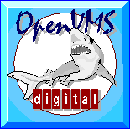
Installation Instructions:
To make installation and using process more easy, please take a couple of moments: using case-depending style compilation seems to be a not nice idea. All compilation process is being in traditional OpenVMS style without /NAME=(AS_IS) keys. So please be patient. More, this port was done without external OpenVMS porting library aka "Jackets". Other libraries (SDL_Image, for example) still require some external libraries, like LIBJPEG, LIBTIFF, LIBPNG, etc. I will public all reqired packages if such things will be needed.
Installation process of LIBSDL:
-. Get LIBSDL source package from this site and unpack it into directory you like. Mine is DKA500:[GNU].
-. Execute configure.com .This procedure detects all environment and creats command file to build the library
$@CONFIGURE
-. Execute build.com .After building process, it creats appropriate stratup file LIBSDL$STARTUP.COM. It should be called during boot process or from LOGIN.COM for each user.
$@BUILD
-. Next, define in your login.com a variable SDL_CDROM pointed to your CDROM device name in the same manner as described in original libsdl documentation. Mine is:
$DEFINE SDL_CDROM DKA400
-. Completed compilation process provides a set of static *.olb and one shared SDL$SHR.EXE libraries, that can be accepted with LIBSDL:LIBSDL.OPT and LIBSDL:LIBSDL$SHR.OPT option files respectively. Please note, installation proccess requires privileges to write files into SYS$SHARE.
-. Things done. Now you may compile any test source like:
$CC/INCLUDE=SDL TESTWIN.C
$LINK/THREAD=UP TESTWIN,LIBSDL:LIBSDL$SHR/OPT
Installation other SDL libraries:
-. You should install LIBSDL.
-. Install addition libraries JPEG, TIFF, PNG, FREETYPE2 and so on from
this site . Importent: please refer readme.vms file before each installation. Please note: you may have already installed such libraries from HP-GTK+ project. You cannot use it because they are compiled with /NAME=as_is option.
3. Get source of the library you wish, unpack it.
4. Execute @CONFIGURE then $BUILD commands. It should be warning-free, exclude some test applications like showfont.c
5. Execute @LIBSDL_XXX$STARTUP before using the library
6. All done. Compile an SDL application like following:
$CC/INCLUDE=(SDL,LIBSDL_IMAGE) PROG.C
$LINK PROG, LIBSDL_IMAGE:LIBSDL_IMAGE$SHR/OPT, LIBSDL:LIBSDL$SHR/OPT
Some notes for SDL libraries:
SDL_Image
Porting process is going on DEC 2000 model 300 (aka,"Jensen") running OpenVMS 7.3-1.
No joystick support is provided.
regards,
Alexey Chupahin
|
|
|
|
| |